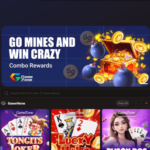New Facebook
A fake account is an account where someone is pretending to be something or someone that doesn’t exist. Fake accounts can include accounts for fake or made up people, pets, celebrities or organizations. To report a fake account:
- Go to the profile of the fake account.
- If you can’t find it, try searching for the name used on the profile or asking your friends if they can send you a link to it.
- Click
under the cover photo and select Find Support or Report Profile.
- Follow the on-screen instructions for fake accounts to file a report.
If an account is pretending to be you or someone you know, you can learn how to report it for impersonation.
See also: Facebook Dating App
Classic Facebook
A fake account is an account where someone is pretending to be something or someone that doesn’t exist. Fake accounts can include accounts for fake or made up people, pets, celebrities or organizations. To report a fake account:
- Go to the profile of the fake account.
- If you can’t find it, try searching for the name used on the profile or asking your friends if they can send you a link to it.
- Click
on the cover photo and select Find Support or Report Profile.
- Follow the on-screen instructions for fake accounts to file a report.
If an account is pretending to be you or someone you know, you can learn how to report it for impersonation.
How to report duplicate Facebook accounts?