Select your vehicle type
Choose the type of vehicle you’re using Waze with to get better routing and ETA updates.
To select your vehicle type:
- Tap the Menu
, then Settings
- Tap Navigation.
- Choose the relevant vehicle under Vehicle type.
Note: You can also change your vehicle type by tapping blue dot or arrow on the map. Tap the arrow next to the car icon and select the relevant Vehicle type.
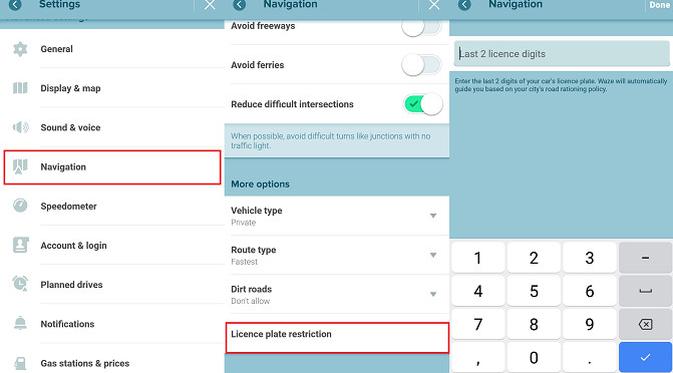
Vehicle options include:
- Private
- Taxi
- Motorcycle
- Electric (US & Canada only)
Related article: Why is hard to book GRAB?,
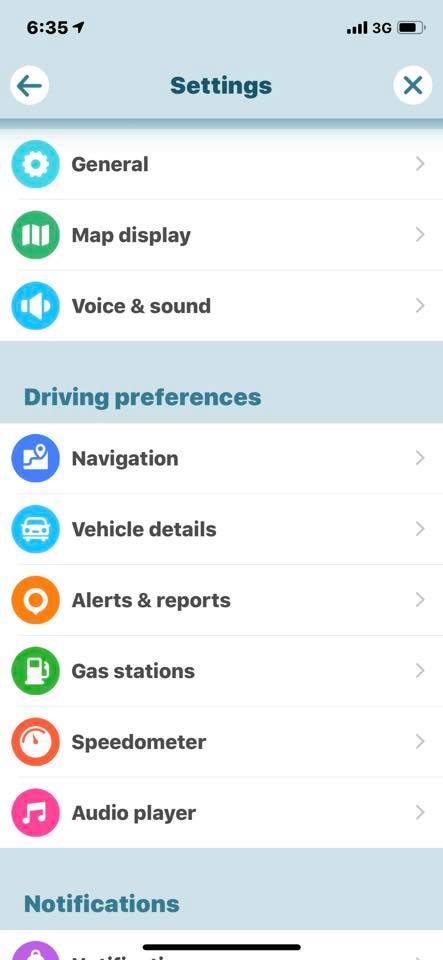





![Sim Card Registration [How To] Sim Card Registration [How To]](https://www.techglimpse.ph/wp-content/uploads/2022/12/sim-card-registration-150x150.jpg)

