Overwhelmed by how busy your day is? No time to go out and buy something? GrabAssistant is here to help!
How to book a GrabAssistant
- Tap Delivery and select GrabAssistant
- In the Pick Up Point, input the shop where the driver will buy what you need
- In the Drop Off Point, select the area where the driver will deliver the goods
- Fill out additional details and book! Don’t forget to discuss the details with your driver through the in-app chat
- Wait for it to arrive!
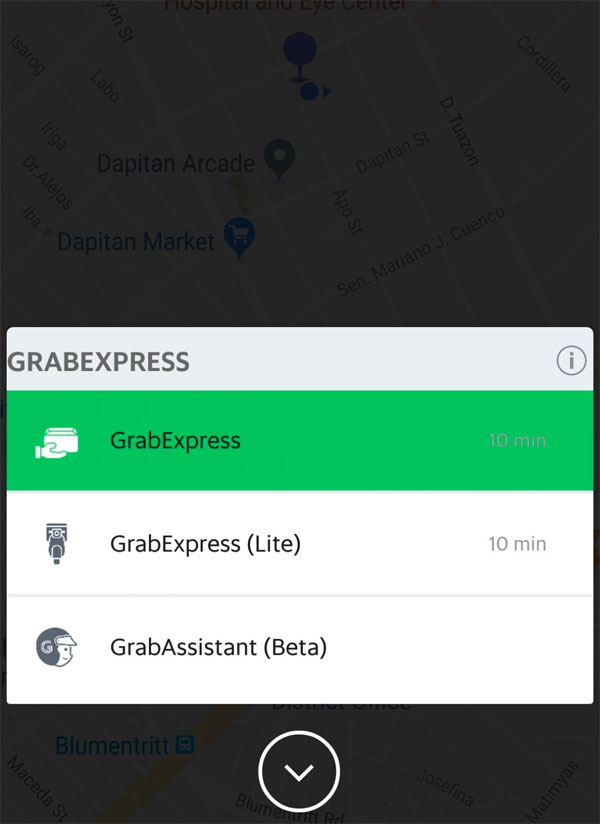
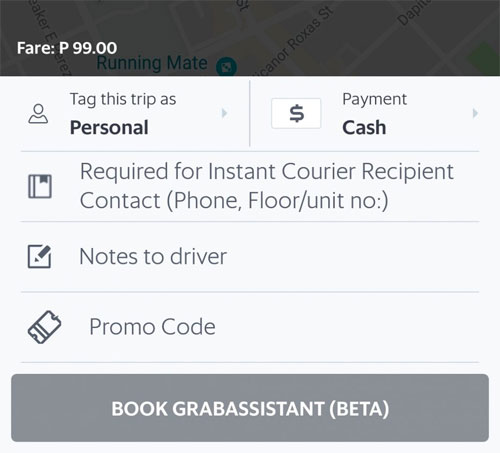
GrabAssistant FAQs
- What is GrabAssistant? What is the difference between GrabAssistant, GrabExpress, and GrabFood?
- GrabAssistant is a new service where customers can ask the riders to buy items (Pabili) or queue (Papila) in line for them.
- How much is the service?
-
- Introductory pricing starts at P99, but may increase for longer distances. It is recommended for a customer to book the closest known establishment as the start point
- What are included in the total amount to be paid by the customer?
-
- The price shown only covers the delivery fee for the rider’s time and effort.
-
- Customers are expected to additionally shoulder other costs when relevant such as cost of the purchase, parking fees incurred, processing fees needed, etc.
- Where is GrabAssistant available?
-
- GrabAssistant is available in Metro Manila, but may be more reliable in central business districts (e.g. Makati, BGC, or Ortigas)
- Can I schedule my oder?
-
- No. Every GrabAssistant request will be processed immediately after a booking confirmation.
- What if I want to change my order? (cancel order, edit order, change pick-up and drop-off points)
-
- You can change your order by contacting the rider. Changing pick-up and drop-off locations requires rebooking.
- What are the qualities (dimensions, price, etc.) of the item/s that I could ask to be bought?
-
- The maximum total price should not exceed 1,000 PHP and the dimension should not exceed the standard GrabExpress dimension of 25x32x12cm.
- What if the item I asked is not available in the pick-up point?
-
- You are highly encouraged to coordinate with your rider for possible substitutes or adjustments in your request.
- What if I cannot contact the GrabExpress rider? Or what if there are other problems with my transaction?
-
- Contact hotline 8837100
- What are the payment methods available? Can I pay via Grabpay?
-
- As of now, cash is the only form of payment available
- Can I book a pabili service but it will be delivered to someone else?
-
- Yes, but please make sure that the booked destination is correct and that the third party will pay for the service
- Can I ask the rider to buy different items from different stores?
-
- No. All items should come from one store only.
- What if I need the GrabExpress rider to return to me?
-
- You should contact the rider immediately and agree on the conditions. The standard practice is to double the fare to compensate for the return trip.
- What if the rider bought the wrong item, size, or quantity or damaged/expired items?
-
- The rider will be liable for it but if it is the customer’s fault, the customer will be liable for it.
- What if I am not at home to receive the items?
-
- You can contact the rider and inform them the name and contact details of the receiver.
- How fast can I receive my order?
-
- It depends on the rider, the distance, and other external factors. Always keep in contact with the rider!
- Is this available 24/7? At what hours can I book?
-
- Yes, you can book anytime as long as the store is open. Most reliable coverage hours is from 9AM to 10PM.
- How can I track my order?
-
- You can see the real-time location of the rider through the app.
- How do I contact my rider?
-
- The contact number of your rider is available in the app. You may reach your rider through SMS, call, or GrabChat.
- The rider is asking me to pay for the parking. Should I pay for it?
-
- We are kindly asking the customers to ease the burden of the riders by shouldering the parking fee.
Grab Assistant – Your new Personal Assistant






