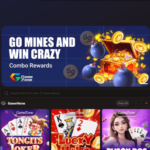Instagram’s own photo collage creator Layout is now available on Android, after launching on iOS only back in March. The app allows users to combine multiple pictures from their camera roll (or direct from the camera itself) to create a single composite image with a square aspect ratio suitable for sharing on Instagram.
The app allow you to customize the layout, using a number of pre-defined templates and then tweaking them as desired. You can fix and mirror images, replace them with others, and adjust the borders between them. You can share the results both to your camera roll, and to Instagram and other social destinations.
Choose photos from your camera roll—or use the built-in Photo Booth to take spur-of-the-moment shots—and instantly see them laid out in various combinations. Pick the layout you like best, then edit it to make it your own.
Layout’s smooth, intuitive process gives you complete creative control. Tap to mirror, flip or replace images, hold and drag to swap them, pinch to zoom in or out, or pull the handles to resize. You’re the editor, so get creative—tell a story, show off an outfit or just splice, dice and change the look of your regular photos to convey a mood or theme.
FEATURES
* Re-mix up to 9 of your photos at a time to create fun, personalized layouts.
* Use the Faces tab to quickly find photos with people in them.
* Capture the moment in Photo Booth mode with quick, spontaneous shots.
* Save your layouts to your camera roll and share them seamlessly to Instagram or other networks.
* Easily see the last 30 photos you’ve selected in the Recents tab.
* Pair your layouts with Instagram’s filters and creative tools afterwards to make them stand out even more.
* Download and start creating immediately. No signup or account required—and no clutter breaking up your flow.
Android: https://play.google.com/store/apps/details?id=com.instagram.layout
OS: https://itunes.apple.com/us/app/layout-from-instagram/id967351793?mt=8