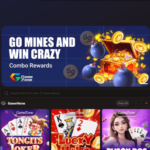It’s not a new section of the app, or a complicated algorithm. Instead, it’s a subtle change to the user interface. It’s also the first global preview solution the app has ever featured. Anywhere in the Spotify app — whether you’re viewing an album’s tracklist, searching genres, or browsing playlists — all you have to do is tap and hold to activate Spotify’s 30-second preview of that song. But what’s really cool is what you can do after that.
.While the UI is certainly beautiful, Touch Preview is all about solving the shortcomings of visually browsing music. Truth is, album art is rarely a good indication of what something actually sounds like. Now, rather than having to go into a playlist or open an album and then select a song to listen to the first 30 seconds, you can just press and hold and jump straight to the “meat”.
Pressing on a playlist will bring you to a grid of album art representing a selection of songs from it. As you move your finger from one tile to another, songs will play instantaneously giving you an idea of what to expect should you choose to listen to the entire thing. And weirdly, despite it being designed to compensate for the shortcomings of visual browsing, it’s an intensely visual and tactile experience. Squares of album art arrange themselves in a grid and as you slide your finger around you hear the associated track, instantaneously creating a connection between the visual and the audible.
Try it now!
source: theverge,endgadget