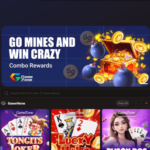Don’t make your parents regret buying you that smartphone! News flash, apps aren’t solely for distractions, apps can help you increase productivity too. Check out these 10 apps to help you ace those school projects.

Stay organized and keep your notes and to-do lists all in one place with Evernote.
Key features:
- Create & edit notes and to-do lists
- Record audio notes
- Search for text inside images
- Share notes to your friends via Facebook and Twitter

Get things done faster with Wunderlist, an app that helps you efficiently manage your daily tasks. Never miss an assignment or project again with this awesome task manager.
Key features:
- Sync your lists across all devices (smartphone, desktop)
- Share lists with your friends for easier collaboration

If you like doodling and prefer notes with more visuals, this app is for you.
Key features:
- Inkflow’s ink closely resembles a fountain pen
- Resize and move any element in your notes
- Export your creations to PDF and high-resolution JPG
- Share notes via Twitter and email

Researching on your thesis? Pocket is a perfect companion for keeping tabs of all the interesting articles you find online. Just save it to Pocket and read it later.
Key features:
- Saves your articles in an easy-to-view layout
- Works offline – you can read your saved articles even when you don’t have Internet access

Although nothing will ever beat the experience of reading (and smelling!) a physical book, there’s no denying that ebooks are more portable and easier to annotate. Kindle’s sleek and user-friendly interface makes it an ideal ebook reader.
Key features:
- Look up the meaning of words with just one tap
- Search inside the book to find a chapter, section or topic
- Add notes to highlighted sentences

Make your way to being a grammar nazi with Ginger, the ultimate writing app that helps you write in high-quality English.
Key features:
- Contextual synonyms and definitions
- Advanced rephrasing
- Personal Dictionary – add slang, names for a more personalized experience

Store all your files to Google Drive so you can access it on any device, wherever you are.
Key features:
- Easily share files with others
- View, documents, photos, videos and more
- Enable offline viewing

Dropbox’s simple and user-friendly interface makes it an ideal cloud storage app.
Key features:
- Free 2GB of space when you sign up
- Share a download link to your files
- Access files from any device

Build your vocabulary with this app!
Key features:
- Integrated Thesaurus
- Voice search
- Audio pronunciations

How are you going to start a productive day if you can’t get yourself out of bed? Enter AlarmMon, a fun alarm clock app that jumpstarts your day by waking you up with cute characters and interactive games.
Key features:
- Alarm history
- Alarm memo – remind yourself of important to-do tasks before you sleep and when you wake up
Thanks to Trippy Padilla, Clickthecity
10 FREE productivity apps for techie students