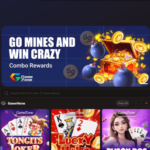Turn Google Drive into an indispensable part of your work and personal life!
Sync with multiple devices or platforms
5GB of storage might not mean much these days, but for documents, it’s more than enough. What’s more, you’re also able to edit these documents and have the changes reflected immediately on documents store on devices or in the cloud. Part of Google’s strategy is also to get its products (like Google Drive) onto as many platforms as possible, so no matter which platform you use, chances are, Google Drive is (or will be) available there. Sync seamlessly with each and every one of your devices, even if they are on different platforms
Better conversion of other formats
If you haven’t started using Google Drive, chances are, it’s due to Google Doc’s lousy interpretation of documents in other formats. To fix that little problem, Google acquired Quick Office, a veterna when it comes to mobile office apps. Access to QuickOffice engineers allowed Google to upgrade their conversion method, and the end result is the ability to accurately render and display some of the most popular document formats.
Attachments of up to 10GB
A recent update to Gmail now allows you to send attachments that are 10GB in size (depending on the size of your Google Drive). You’d probably be sending much smaller attachments, but now you won’t have to deal with the previous limit 25MB. You won’t be sending the actual file, but rather a link to the given file stored within Google Drive. Also take not that those files can be updated whenever you want to. and recipients will always have access to the latest version.
Collaboration
One of the biggest features of cloud services like Google Drive (which has absorbed Google Docs), is that documents within the service are always in their latest state. That means changes are instantly saved, so people you are collaborating with have access to the latest version of the document. Google Drive also allows multiple users to work on the document at the same time. This lets users collaborate in real-time, reducing the need for time consuming meetings.
Mobile editing
Mobile editing, One of the great things about Google Drive is that it has robust support for mobil devices, whether smartphone or tablet. Because Google Drive lives primarily on the web, it makes sense that it should work on any web-connected device. Recent updates to Google Drive’s native mobile apps(iOS and Android), enabled users to edit spreadsheets instead of just documents. This makes it extremely handy for minor edits and collaboration while on the go.
Convert photos/pdf to texts
In 2009, Google bought this little comapny called reCAPTCHA, which makes those little puzzles(CAPTCHAs) that sperate humans from spam bots. These puzzles made of scanned words contribute to building Optical Characater Recognition technology that converts images of text into editable (and thus searchable) text. This technology has since been incorporated into Google Drive, so you can start converting by simply taking a photo of text on paper
Host (test) webpages
In late November 2012, Google introduced a new and brilliant tool for web developers. Google Drive now supports the hosting of test web pages, with support for Javascript too. Its original purpose was to allow Google Drive app developers to test their web apps easily. However, users can avoid paying for their own web hosting services, and just user Google Drive to publish simple customer web content like photo galleries or online resumes.Turn Google Drive into an indispensable part of your work and personal life
Apps for Google Drive
Some users might be perfectly happy with the default functionality of Google Drive. But for those who are running Chrome OS, or need additional functions on Google Drive, they can turn to Google Drive apps. These web apps work well as standalone Google Chrome apps, but they also work seamlessly with Google Drive. There are apps that let you send faxes, digitally sign documents, and edit photos. There are even apps that help users manage small businesses.
Print from anywhere
A really useful representation of the tight integration between Google’s products is the relationship between Google Drive and Google Cloud Print. Each one is a separate product, but can seamlessly operate with one another. Google Cloud Print lets you manage multiple printers(they must be connected to web) in multiple locations. With Google Drive on any device, you can then choose the printer and location you want your documents to be printed from.
Download here: http://www.slideshare.net/sherwin-yeo/do-more-with-google-drive