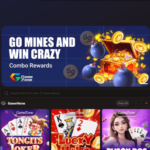Finally Windows 8 officially launched globally just a few hours ago.
 |
| http://windowsupgradeoffer.com/en-PH |
It is probably one of the biggest revamp they have made for their operating system. Looking at the whole UI, it seems you will have to do a couple of learning and adjustments using Windows 8.
Microsoft keeps on saying about the partnership with Intel in making the Clover Trail.
Intel Clover Trail is the next-generation Intel Atom chip…
Intel, which effectively dominates the PC market, is a nobody in mobile processors. Tablets and phones pretty much all use ARM or Tegra 3 chips and everyone ignores Intel Atom chips. Let’s be honest, Atom is usually synonymous with suck in computers (haha netbooks) but Clover Trail—or officially, the Atom processor Z2760—hopes to change all that by being better than ARM chips for Windows 8 tablets, for the same price.
…and has low power consumption…
As with any mobile processor, Clover Trail’s focus is on low power. Clover Trail is made using a 32-nanometer manufacturing process which minimizes the size of the chip while still keeping it stupid efficient. Battery life of tablets running Clover Trail is expected to be 10 hours and last up to 3 weeks on standby.
…but still packs a punch…
The dual-core Clover Trail can clock up to speeds of 1.8GHz and supports Intel’s Hyper-Threading technology, so it can support four simultaneous threads. Clover Trail also integrates NFC, 8-megapixel camera and your usual slew of connectivity options.
Read more about Clover Trail: http://gizmodo.com/5947203/what-is-intel-clover-trail
Watching the launch event, it seems Micrsoft is really pursuing the integration of “touch” to the heart of Windows 8. It is one one of the boldest move they may have made with Windows operating system. The removal Windows start menu since 1995 is definitely something new. Instead, they have replaced the start button with a home screen which should give you easy access to all your applications.
Microsoft may have realized that the post “pc-era” is sooner than expected. It may be a hard time for them to develop for stand alone desktop pc at the same time an operating system for the mobile devices, Windows 8 might be the solution for a parallel run.
Pros:
Touch and trackpad gestures are intuitive and make navigating the Windows 8 environment a breeze. Snapping apps is useful for multitasking. Desktop gets its own improved tools like Task Manager and File History. Windows 8 is pushing touch and all sorts of new hardware experiences, which is good for consumers. Good price for online upgrades.
Cons:
Windows Store is still relatively low on apps. Ambiguity between x86 and Windows Store apps in Microsoft messaging and when pinned on Start Screen. Windows 8 will take effort to get used to, and not all users want to learn a new operating system and interface. Microsoft risks alienating legacy users. Several feature details still need polish.