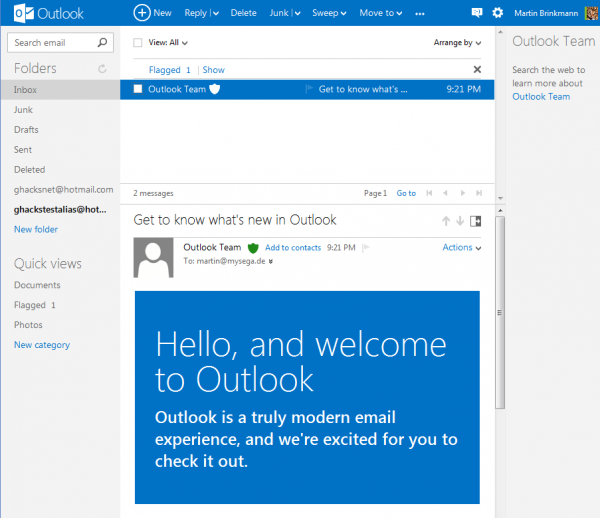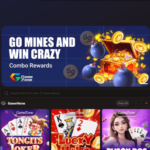Todays craze in the tech world is Microsoft’s launch of outlook.com, a preview of an email service that may replace Hotmail eventually, or act as a completely independent service. No on knows yet for sure. What everyone suggests though is that you grab your outlook.com email address before it is picked up by someone else.
While I do not really see the need to pick up yet another email address, especially since you can log in with your existing Windows Live or Hotmail credentials, it is certainly possible for you to sign up a new account and grab your outlook.com email address in the process.
The official Outlook blog offers additional information about the launch, and should be your first destination after this article. The introduction is detailed and long, and since time is precious, here are the most important facts about the launch:
- Existing hotmail.com users can upgrade to outlook.com in the Options menu. This takes them directly to the new mail interface. It is alternatively possible to simply enter outlook.com and sign in with your Windows Live credentials to do the same. Currently, you can go back to the old Hotmail interface on the Outlook domain using the settings button there.
- When you upgrade your account you get access to Word, Excel and PowerPoint web apps, and 7 Gigabyte of free SkyDrive storage (provided that you do not have access to that already).
- If you want to create an outlook.com email address, you need to sign out off Windows Live first, and then visit outlook.com to register a new account there. Existing third party email users, e.g. Gmail, can import their existing contacts and messages into outlook.
- The new outlook.com can also be set up on mobile devices (Windows Phone, Android, iOS, Blackberry, other) and tablets (Windows, iPad, Android), as well in the new Outlook 2013 and other mail apps.
- The new Outlook supports Exchange ActiveSync
- Offers interesting features like Quick Views, which basically filter certain types of emails like Office Docs or Photos automatically so that it is easier to find them in the mailbox.
- Outlook.com can be connected to Facebook, Twitter, LinkedIn, Google and in the near future Skype for additional features and information right in your inbox. When you get an email from a friend, you may see that friend’s latest status updates on social networking sites you have connected to Outlook, or may see that the friend is online to start a chat right away.
When you compare the new Outlook with the old Hotmail, what is your take on the change? Outlook.com is definitely getting some Metro flavor which some of you may like, while others may not.
Repost from: http://www.ghacks.net/2012/07/31/microsoft-pushes-out-outlook-com-mail-preview/
Microsoft reinvents their email, outlook.com!