You can send or unsend messages from a browser or the Gmail app.
Recall an email with Undo Send
If you turn “Undo Send” on, you can retract a message right after you sent it.
First, turn on Undo Send
- On your computer, open Gmail.
- In the top right, click Settings Settings and then Settings.
- In the “Undo Send” section, check the box next to “Enable Undo Send.”
- In the “Send cancellation period” section, set the amount of time you want to decide if you want to unsend an email.
- At the bottom of the page, click Save Changes.
- Undo sending your message
- After you turn on Undo Send, you can cancel sending an email.
- After you send a message, you’ll see the message “Your message has been sent” and the option to Undo or View message.
- Click Undo.
How to “UNDO” email sent on GMAIL







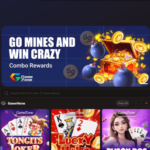

Remarkable things here. I’m very glad to see
your article. Thanks so much and I am having a look forward to touch you.
Will you please drop me a mail?