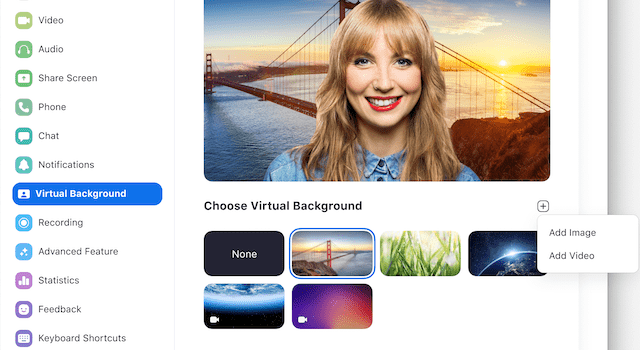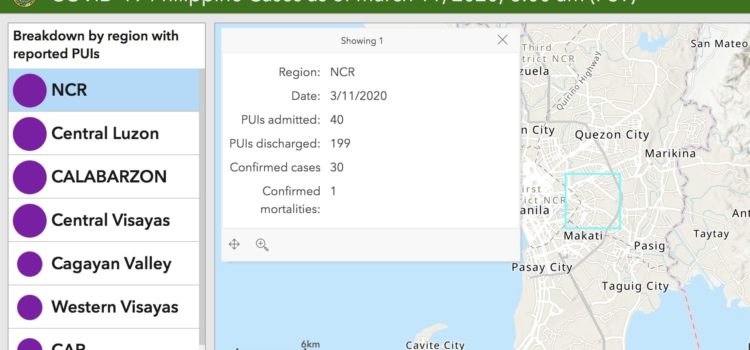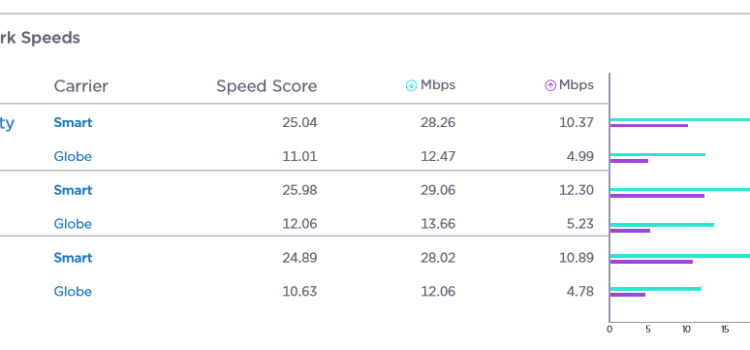Change your Zoom background on the desktop app 1. In the Zoom app, click your profile in the top right corner, and click Settings. 2. On the menu to the left, click Virtual Background. 3. You’ll see a few default background options
How to change your Zoom Video Background
March 24, 2020